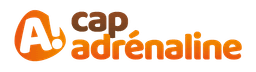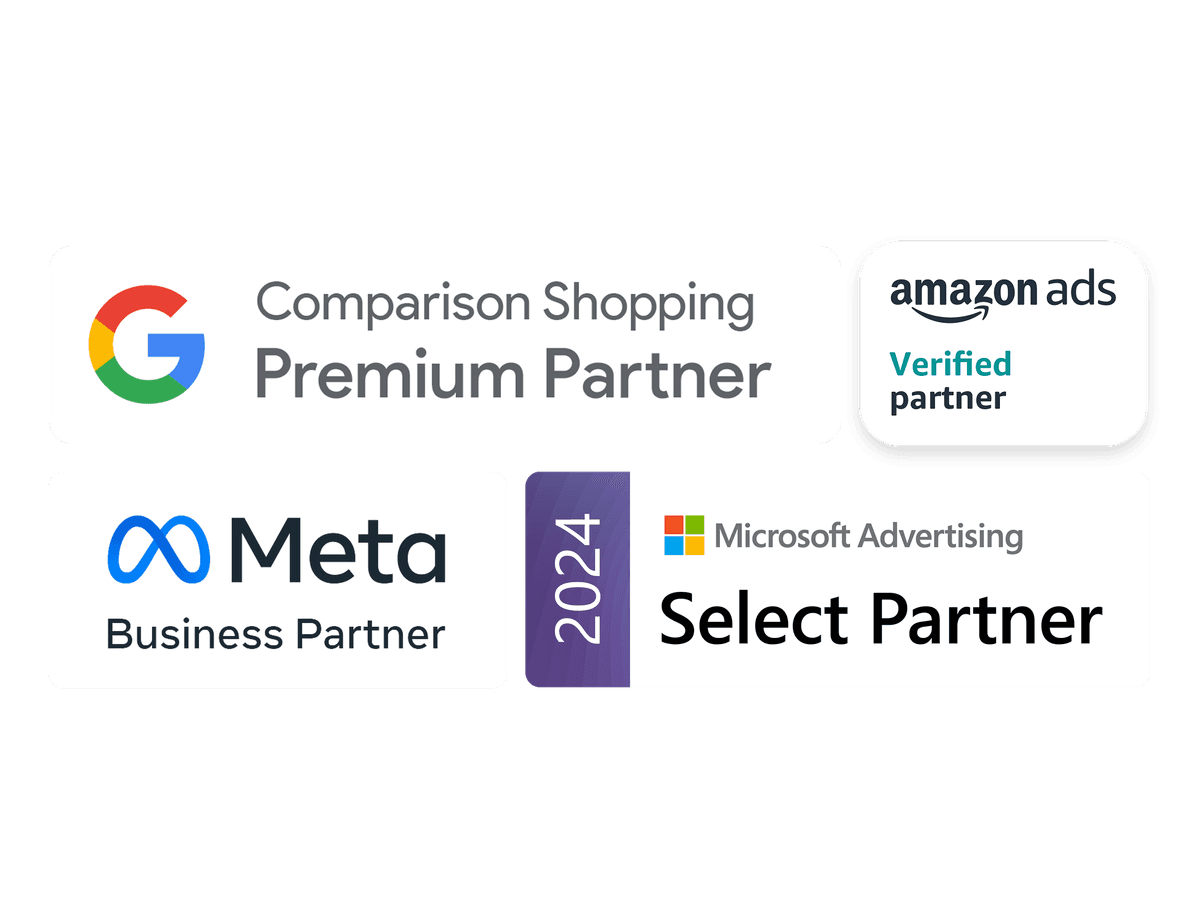7 Ways to Automate Product Listings Across Ad Platforms
Explore seven effective strategies to automate product listings across various ad platforms, ensuring accuracy and boosting sales.
Managing product listings manually is a huge challenge for e-commerce businesses. Automation can save time, reduce errors, and improve sales by keeping product data consistent across platforms like Google Shopping, Facebook, TikTok, and more. Here’s what you’ll learn:
AI for Product Data: Automate missing details, optimize for platforms, and improve search visibility.
Google & Microsoft Ads Feeds: Set up automated updates for pricing, stock, and compliance.
Multi-Platform Sync: Real-time updates ensure consistent product info everywhere.
Error Detection & Fixes: Catch and fix listing errors instantly to avoid sales drops.
Performance-Based Updates: Use data to optimize product titles, descriptions, and keywords.
Campaign Automation: Simplify ad creation and budget management across platforms.
Market-Specific Listings: Automate localization for language, currency, and legal requirements.
Automation isn’t just about saving time - it’s about improving accuracy, scaling your business, and increasing revenue. Let’s dive into how these strategies work.
1. AI Product Data Enhancement
AI is changing how e-commerce businesses manage product data, making it more efficient and effective. Research shows that AI algorithms favor well-detailed and thorough product listings, leading to better visibility in search results [3].
Automated Attribute Extraction
AI tools can automatically detect and fill in missing product details, such as color, size, and style, ensuring your listings meet platform standards effortlessly [1]. These systems also analyze your current product information to craft search-friendly titles that align with what customers are actively searching for [3].
Once the attributes are extracted, the next step is refining this data through smart categorization.
Smart Categorization and Tagging
AI takes product data to the next level by:
Organizing products into appropriate categories and adding tags that resonate with consumer interests.
Generating additional data feeds with enriched details while keeping the original information intact [1].
"AI can quickly and accurately enhance product details, fill in missing information, and create supplemental feeds, all of which help improve your visibility in search results. This automation saves time and reduces the manual effort required." - Oskar Mortensen, SEO Content Editor, SEO.AI [1]
Platform-Specific Optimization
AI doesn’t just enhance data - it customizes it to meet the specific requirements of each platform. Here's how optimization varies by platform:
| Platform | Key Optimization Focus |
|---|---|
| Google Shopping | Clear, descriptive titles that match searcher intent |
| Facebook/Instagram | Attributes tailored to specific demographic groups |
| Detailed tagging and high-quality images | |
| TikTok | Trend-focused product videos |
Best Practices for AI Enhancement
For AI systems to deliver meaningful results, they need accurate and detailed initial data [1]. Avoid keyword stuffing - modern algorithms penalize irrelevant terms and reward listings with genuine relevance [3].
Here are some tips to get the most out of AI-driven enhancements:
Use standardized identifiers like GTINs and MPNs to ensure proper categorization.
Add custom labels to help AI refine targeting efforts.
Keep metadata consistent to enable personalized search features [3].
2. Feed Setup for Google Shopping & Microsoft Ads
Setting up product feeds for platforms like Google Shopping and Microsoft Ads requires careful attention to platform-specific guidelines and data synchronization. Here's a breakdown of how to automate and optimize the process while staying compliant.
Automated Product Discovery
Google Shopping automatically scans your website every 24 hours to update product listings [4]. This process relies on structured data to pull key details and submit them to the Merchant Center, ensuring your listings remain up-to-date.
To enable this automation:
Set Up Structured Data: Add markup to your website to extract critical product details, such as:
Product titles and descriptions
Pricing and availability
Image URLs
Unique product identifiers
Activate Automated Updates: In your Merchant Center, complete these steps:
Verify your website ownership
Claim your domain
Link your site to the Merchant Center
This setup ensures your feed is ready to meet platform-specific needs.
Platform-Specific Requirements
Different platforms have distinct feed management rules. Here's a quick comparison:
| Requirement | Google Shopping | Microsoft Ads |
|---|---|---|
| Stock Status | Accepts all products | Only in-stock items |
| Data Updates | Automatic every 24 hours | Manual or scheduled |
| Header Format | Google's default headers | Custom Microsoft headers |
| Currency Display | Matches landing page | Matches store currency |
Ensuring Data Accuracy
Accurate data is the backbone of successful feed automation. To maintain high-quality information:
Assign unique product IDs (SKUs work well) for precise tracking.
Allow Googlebot access by correctly configuring your
robots.txtfile.Make sure product prices and currencies align with your landing pages.
Exclude out-of-stock items from Microsoft Ads feeds to avoid policy violations.
Optimizing Feed Performance
To get the most out of your product feeds:
Regularly review Merchant Center diagnostics and test your feeds before publishing.
Confirm that image URLs are accessible to platform crawlers.
Keep product identifiers consistent across updates to prevent mismatches.
Staying Compliant
Adhering to platform policies is crucial. Make sure your feeds meet requirements for Shopping Ads, including landing page accuracy, checkout functionality, and proper tax, shipping, currency, and language settings [5].
3. Multi-Platform Product Sync
Keeping product data consistent across all channels is key to running successful campaigns. Synchronizing product information helps ensure everything stays accurate and up-to-date, reducing customer confusion and building trust in your brand.
Real-Time Data Management
Effective synchronization manages essential data points like:
Price Updates: Guarantees uniform pricing across every channel.
Inventory Levels: Avoids overselling by maintaining up-to-the-minute stock counts.
Product Details: Keeps descriptions, images, and specifications consistent.
Availability Status: Automatically updates when products go in or out of stock.
Platform-Specific Formatting
Each advertising platform has its own data requirements. The system handles these adjustments automatically, saving you time and effort:
| Data Element | Automatic Adjustments |
|---|---|
| Title Length | Adjusts length to fit platform-specific limits. |
| Image Specs | Resizes and optimizes for each platform. |
| Description Format | Adapts content to meet platform guidelines. |
| Category Mapping | Aligns products with platform-specific categories. |
These adjustments ensure your product data is always optimized for each platform.
Performance Benefits
Retailers using automated product synchronization with correct GTINs reported an average 20% increase in clicks, according to Google Merchant Center data [6]. The key advantages include:
Consistent Pricing: Matches ad pricing with landing pages.
Accurate Availability: Reflects real-time stock status.
Synchronized Details: Ensures uniform product information across platforms.
"Your product data shapes the way your ads and free listings behave and perform on Google surfaces. To make ads, listings, and your campaigns as successful as possible, you need to provide and maintain high-quality product data." - Google Merchant Center Help [6]
Best Practices for Sync Setup
To maximize the benefits of synchronization, consider these tips:
Data Validation: Double-check product information for accuracy before syncing.
Field Mapping: Set up proper data field alignment for each platform.
Update Frequency: Adjust sync intervals based on inventory changes.
Error Monitoring: Use automated tools to catch and resolve errors quickly.
Automated Updates
The system continuously monitors and updates all critical product data, including pricing, stock levels, descriptions, images, categorization, and shipping details. This automation minimizes manual effort while keeping everything consistent across platforms. By avoiding data discrepancies, you’ll create a smoother customer experience and improve campaign performance.
4. Automated Error Checking and Fixes
Keeping product listings accurate and campaigns running smoothly requires a system that can detect and correct errors instantly. Automated error checking and fixes play a crucial role in this process.
Common Error Types and Their Impact
Mistakes in product listings can seriously hurt campaign performance. Studies reveal that poor data quality can result in:
A 23% drop in clicks
A 14% decline in conversions
6.75% of active customers being left unreached[7]
| Error Category | Detection Method | Automated Fix |
|---|---|---|
| Missing Data | Flags required fields like ID, price, and image | Marks incomplete listings for further review |
| Invalid Values | Checks GTINs and currency formats | Standardizes formats to match platform requirements |
| Image Issues | Verifies resolution and quality | Resizes images to platform specs (e.g., 600x600px) |
| Stock Status | Syncs with inventory data | Updates availability status automatically |
Real-Time Monitoring
The system works around the clock to catch critical issues as they arise:
Price Discrepancies: Compares feed prices with website prices to ensure alignment
Stock Accuracy: Confirms inventory levels across all sales channels
Image Quality: Ensures images meet platform specifications
Data Validation: Checks and adjusts attribute mapping during corrections
By identifying problems in real time, the system applies fixes immediately, ensuring campaigns continue to perform without interruptions.
Automated Corrections
When errors are detected, the system takes immediate action to maintain listing quality:
Format Standardization: Aligns formats and category mapping to meet platform guidelines
Character Limit Adjustments: Shortens content to fit platform requirements
URL Validation: Repairs broken links to prevent disruptions
"In ecommerce, product data serves as the foundation for campaign performance." - Carlos Rodriguez, Content Marketer, GoDataFeed[7]
Protecting Campaign Performance
These automated processes help safeguard your campaign results by keeping listings consistent and error-free. Proactive monitoring not only prevents ad disapprovals but also ensures:
Policy Compliance: Listings adhere to platform rules
Data Consistency: Product information remains uniform across channels
Quality Scoring: Improves and maintains high listing quality metrics
Best Practices for Optimal Results
To get the most out of automated listing management, incorporate these practices into your workflow:
Perform regular data audits to catch overlooked issues
Set up standardized rules for data quality
Regularly check the Issues tab in platform dashboards
Address flagged errors as soon as they appear
sbb-itb-0bd1697
5. Performance-Based Product Updates
Fine-tune your product listings using insights from real customer data and AI-driven tracking. Building on automated error corrections, these updates take optimization a step further by focusing on performance metrics.
Key Metrics That Shape Updates
The system keeps a close eye on critical performance indicators, automatically making adjustments based on the data:
| Metric | Measures | Automated Action |
|---|---|---|
| Click-Through Rate | User interest in your listings | Refines titles and descriptions for better engagement |
| Conversion Rate | Likelihood of purchase | Adjusts listing elements to boost sales |
| Search Term Data | Customer search behavior | Updates keywords and categorization |
| Bounce Rate | Content relevance to users | Improves product details to retain interest |
Real-Time Content Tweaks
With AI at the helm, your titles, descriptions, categories, and tags are continuously updated to align with user behavior trends.
Using Supplementary Feeds
Supplementary feeds allow you to make performance-based updates without altering your core product data. Here’s why they’re useful:
They ensure the essential product information remains intact.
Updates are applied seamlessly to enhance listings without disrupting foundational data.
This method works hand-in-hand with synchronization and error-checking strategies to keep your listings relevant and effective.
The Performance Optimization Process
Here’s how the cycle works:
Data Collection: Gathers performance metrics from all sales channels.
Analysis & Learning: Evaluates the data to refine optimization rules.
Implementation: Applies tested updates for improved results.
Tips for Maximizing Performance Updates
Keep track of your product metrics regularly.
Give the AI system time to learn and adapt from the collected data.
Use supplementary feeds for non-invasive updates.
Periodically review automated changes to ensure they align with your goals.
6. Multi-Platform Campaign Management
Managing campaigns across multiple platforms manually can be a chaotic and error-prone process. Automation simplifies this complexity, making it easier to achieve consistent and efficient results.
Centralized Campaign Control
With centralized dashboards, teams gain access to real-time tracking, synchronized updates, and automated budget allocation. This setup ensures consistent messaging across platforms while enabling smarter budget management.
AI-Driven Budget Optimization
Automated systems equipped with AI can optimize budgets across channels. For instance, such strategies resulted in a 10.5% reduction in CPA and a 19% performance boost [10].
Automated Campaign Creation
Automation significantly enhances campaign creation by improving speed, reducing costs, and maximizing ad spend efficiency. Here’s how it works:
| Metric | Impact | Example |
|---|---|---|
| Campaign Setup Speed | 5x faster | DigitalOcean streamlined campaign setup through unified data management [9] |
| Cost Reduction | 65% decrease | Domino's cut acquisition costs with automation [9] |
| Ad Spend Efficiency | 700% improvement | Domino's achieved higher ROAS on Google Ads [9] |
Not only does automation speed up the process, but it also frees up time for teams to focus on higher-level strategy.
Time-Saving Automation
By automating repetitive tasks, teams can save significant hours each week. This extra time can be redirected toward:
Strategic planning
Refining creative assets
Analyzing performance trends
Enhancing the customer journey
Success Through Automation
Leah Bell, a campaign manager, highlighted the power of automation:
"Through Smartly we were able to scale our Black Friday production to impossible proportions, automatically push out 5,000 ad creative variations across six different channels. We achieved our most successful campaign to date all thanks to successful implementation of automated processes." [8]
Best Practices for Automated Campaign Management
To fully leverage automation, consider these best practices:
Data Integration: Consolidate data from all advertising platforms to get a complete view of performance metrics.
Custom Parameters: Define specific parameters aligned with your brand's goals to maintain control while reducing human error [10].
Performance Monitoring: Set guardrails for balanced channel allocation and regularly track performance across platforms [10].
The results speak for themselves. For example, Foot Locker reported a 32% increase in click-through rates and a 28% reduction in cost per acquisition after using automated content production during Q4 2024 [8].
Automation isn’t just about efficiency - it’s about achieving better outcomes with less effort.
7. Automated Market-Specific Listings
Expanding into global markets is no small feat, but automated market-specific listings make the process smoother by addressing local requirements. Just like multi-platform campaign management optimizes data for various platforms, this strategy fine-tunes product listings to meet the needs of specific markets.
Why does this matter? Well, 90% of consumers tend to skip over products that aren’t available in their native language [12]. Considering that by 2030, over 4.7 billion middle-class consumers are projected to live in non-English speaking regions [12], tailoring listings to meet these needs isn’t just a good idea - it’s essential.
Regulatory Compliance Automation
Automating regulatory compliance ensures that your listings meet local requirements without extra manual effort. Here’s how automation handles key tasks:
| Requirement | Automation Capability |
|---|---|
| Language Translation | Localizes content for native speakers |
| Currency Conversion | Adjusts prices dynamically |
| Unit Measurements | Converts between imperial and metric |
| Safety Information | Checks for market-specific compliance |
| Legal Requirements | Ensures adherence to regional laws |
But it doesn’t stop at compliance. To really connect with customers, you need to consider the cultural context of your listings.
Cultural Intelligence
AI plays a big role in understanding and adapting to cultural differences, helping your product resonate with local audiences. Here’s what it can do:
Language Processing: Adjusts product descriptions to reflect local dialects and preferences [13].
Visual Content: Selects images that align with cultural sensitivities.
Pricing Strategy: Sets price points and promotional messaging that appeal to local buyers.
Data-Driven Personalization
AI doesn’t just help with compliance and cultural adjustments - it also uses regional data to fine-tune listings for better performance. Here’s how:
Market Analysis: AI digs into local trends and preferences, adapting product features and pricing accordingly [11].
Dynamic Updates: Listings are continuously updated to stay competitive in each market.
Quality Assurance: Automated tools ensure consistency while cutting costs and speeding up the time it takes to go live [13].
Performance Optimization
When you combine cultural understanding with data-driven insights, the results speak for themselves. For example, Amazon’s machine learning algorithms customize promotional content by factoring in local language preferences and cultural references [13].
“AI-driven content localization is a powerful tool for reaching global audiences and expanding market reach.” - WPGen [13]
Best Practices
To make the most of automated market-specific listings, focus on these key areas:
Data Integration: Bring together regional performance metrics for a full picture.
Cultural Adaptation: Use AI to tailor messaging to local customs [11].
Quality Control: Ensure translations are accurate and culturally appropriate.
Performance Tracking: Keep an eye on metrics specific to each market.
Manual vs. Automated Listing Management
Continuing the conversation about AI's role in improving productivity and reducing errors, let’s dive into how manual and automated listing management stack up when it comes to efficiency, accuracy, and adaptability.
Time and Resource Investment
Managing listings manually takes around 10 minutes per product[14]. That might seem manageable for a few items, but for larger catalogs, it quickly becomes overwhelming - especially when selling across multiple platforms. For perspective, the number of Amazon sellers worldwide jumped from 6.21 million in 2021 to 9.7 million in 2022[15].
| Aspect | Manual Management | Automated Management |
|---|---|---|
| Daily Time Investment | ~10 minutes per product | Bulk processing in minutes |
| Error Rate | Prone to human mistakes | Minimal errors with AI |
| Scalability | Limited by staff availability | Easily scalable |
| Real-time Updates | Often delayed | Instant synchronization |
| Cost Efficiency | Higher labor costs | Lower long-term expenses |
Accuracy and Consistency
One of the standout advantages of automation is its ability to ensure accuracy and consistency. Automated systems can adjust content to meet platform-specific requirements, like character limits or formatting rules, without any manual intervention[17]. This not only saves time but also ensures listings maintain a professional and uniform appearance across all sales channels.
Performance Impact
The impact of automation on performance is hard to ignore. Automated systems can save over 65,000 hours of manual labor[16], increase revenue by up to 50% overnight[18], and prevent issues like overselling through synchronized inventory management. These benefits become even more critical as businesses expand their product offerings into diverse markets.
Market Adaptability
While manual management may work for small product catalogs, it struggles to keep up with the demands of larger inventories. Automated systems thrive in this environment, offering features like:
Tailoring product content for specific sales channels
Optimizing listings to lower return rates
Seamlessly managing seasonal inventory changes
Cost Considerations
At first glance, manual management might seem more affordable, but the hidden costs - like labor expenses, delays in updating listings, and errors - add up quickly. Automated systems, while requiring an initial investment, provide better long-term value. With the ability to handle unlimited products while maintaining consistent quality, automation becomes a must-have for e-commerce businesses aiming to scale efficiently[19].
Conclusion
Automated product listing management is reshaping how modern e-commerce operates. With the ability to boost lead volume by 80% and improve marketing ROI by 45% [2], automation offers clear advantages for businesses, no matter their size.
To fully capitalize on these benefits, it’s crucial to focus on two key areas: maintaining accurate product data and continuously refining your systems. Start with a thorough audit of your product feeds to ensure they’re error-free and consistent. Then, keep your systems optimized to get the most out of your automation tools.
Beyond streamlining operations, automation helps meet customer expectations in a fast-paced world, where 90% of customers prioritize quick response times [2]. This efficiency frees up resources, allowing businesses to shift their focus from repetitive tasks to strategic initiatives that drive growth and enhance customer satisfaction.
By adopting the right tools, businesses can achieve consistency across advertising platforms while scaling effortlessly to meet market demands. Automation doesn’t just simplify processes - it sets the stage for sustainable growth and better customer experiences.
E-commerce is clearly moving toward a future where automated solutions tackle growing complexities with precision and efficiency.
FAQs
How does AI improve product listings for better visibility on ad platforms?
AI improves product listings by refining titles, descriptions, and other details using relevant keywords and attributes. This alignment with search algorithms makes it simpler for potential customers to discover your products.
On top of that, AI can automatically update product information to ensure accuracy and consistency across various platforms. It also tailors listings to fit the specific requirements of each advertising channel, boosting compatibility and increasing visibility.
What are the advantages of automating product feeds for platforms like Google Shopping and Microsoft Ads?
Automating product feeds brings several advantages to e-commerce businesses. It cuts down on the time and effort needed to manually manage and update product listings across different advertising platforms, freeing up resources for other priorities.
With automation, your product data becomes more accurate and consistent, which can enhance ad performance and reinforce your brand's professional reputation. Plus, as your product catalog expands, automation simplifies scaling your campaigns, letting you concentrate on strategic growth instead of tedious updates.
How can businesses make sure their automated product listings meet local regulations and cultural expectations?
To make sure your automated product listings align with local laws and fit seamlessly into regional norms, pay close attention to region-specific details like currency (e.g., $), date formats (MM/DD/YYYY), number formatting (e.g., 1,000.50), and measurement systems (such as imperial units in the U.S.). Don’t overlook local spelling differences or any specific product labeling rules that might apply in the area.
It’s also important to think about cultural preferences when creating product descriptions, selecting images, or designing promotions. Tailoring these elements to the audience ensures your listings feel relevant and appealing. Staying updated on local regulations and understanding what customers expect can help you stay compliant while fostering trust with your audience.
Geoffrey G.