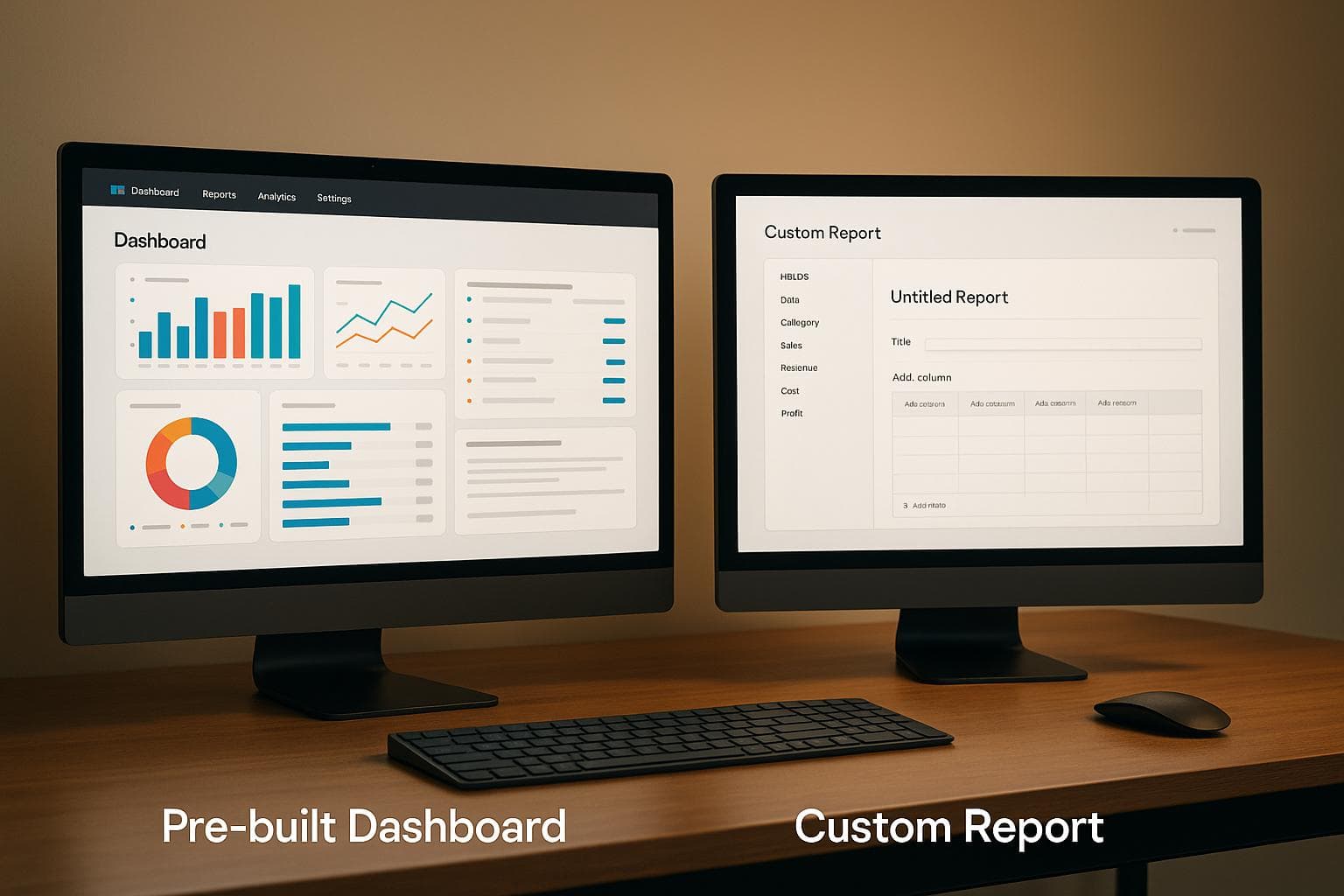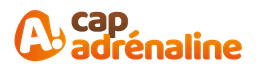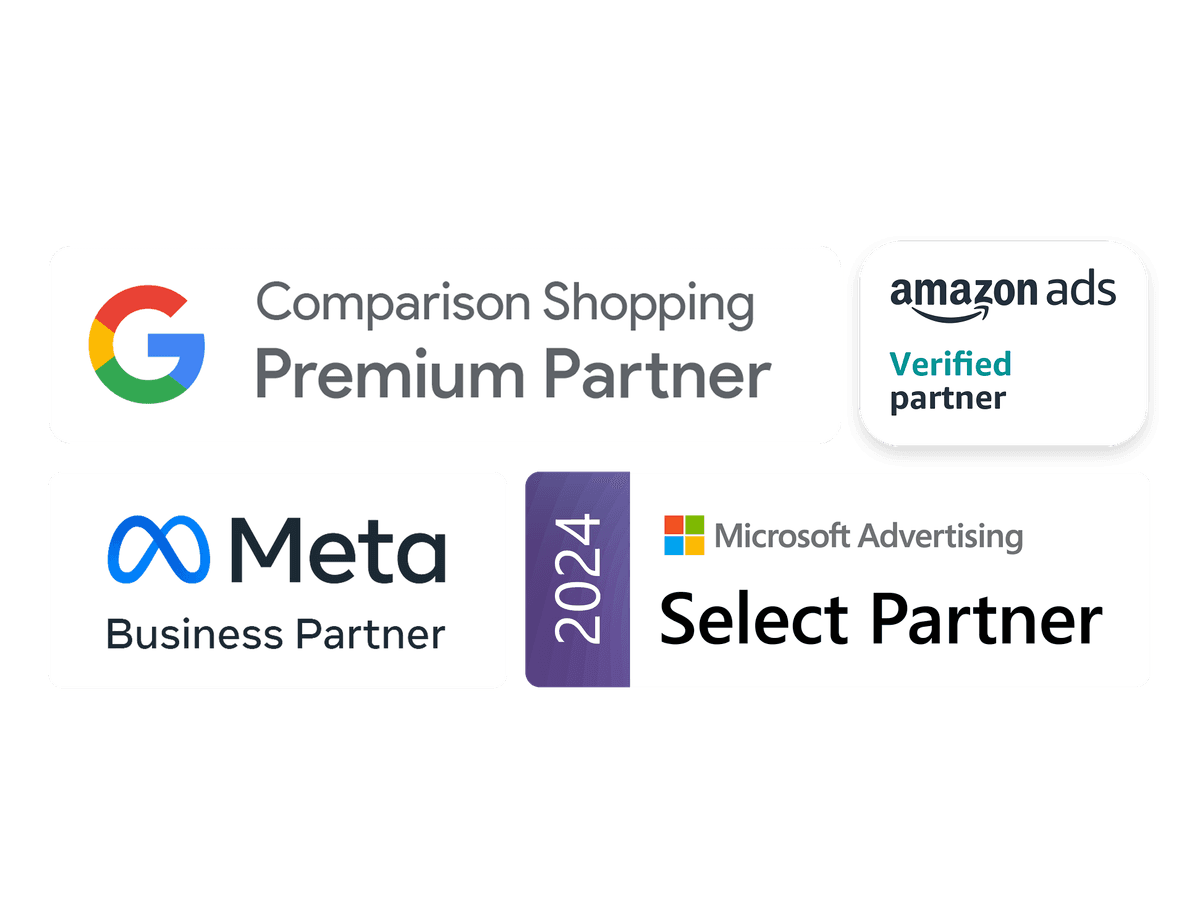Custom Reports vs. Pre-Built Dashboards
Explore the differences between custom reports and pre-built dashboards for e-commerce analytics, and find out which suits your business needs best.
Custom reports and pre-built dashboards are two key tools for analyzing e-commerce data, each serving different needs:
Pre-built dashboards: Offer quick, ready-to-use insights with minimal setup. Best for tracking standard metrics like sales, traffic, and ad performance. They’re easy to use, cost-effective, and ideal for teams without technical expertise. However, they lack flexibility and depth for unique business questions.
Custom reports: Allow detailed, tailored analysis by combining data from multiple sources. They’re perfect for answering specific business questions or managing complex metrics. While they provide deeper insights, they take more time, technical skills, and resources to set up and maintain.
Key takeaway: Use pre-built dashboards for everyday tracking and quick decisions. Leverage custom reports for in-depth analysis and strategic planning. Combining both approaches ensures you cover both routine monitoring and complex insights.
Quick Comparison
| Factor | Pre-Built Dashboards | Custom Reports |
|---|---|---|
| Flexibility | Low to moderate | High |
| Setup Time | Immediate to hours | Days to weeks |
| User Expertise | Minimal | Moderate to high |
| Cost | Lower upfront | Higher upfront |
| Best Use Case | Standard KPIs, quick insights | Complex metrics, tailored analysis |
Custom Reports: Features, Benefits, and Drawbacks
What Are Custom Reports?
Custom reports are like having your own custom-built analytics tool. Unlike standard dashboards that show predefined metrics and visualizations, custom reports let you decide exactly what data to focus on and how to display it. It’s your analytics, your way.
Here’s how they work: you pick the data sources, metrics, and formats that align with your business goals. While pre-built dashboards often highlight what the platform deems important, custom reports zero in on what you need to see.
These reports can pull data from a variety of platforms - think Shopify, WooCommerce, Google Ads, Meta, email marketing tools, CRMs, and analytics platforms like Google Analytics. By consolidating all this information into one tailored view, custom reports enable deeper performance analysis. This level of flexibility is what makes them so attractive for businesses looking to go beyond the basics.
Benefits of Custom Reports
The biggest draw of custom reports? Flexibility. They can adapt to your evolving business strategies, so your analytics stay relevant as your goals shift.
Custom reports also provide granular insights that standard dashboards might miss. For example, you can break down data by product category, track the timing of campaigns, or analyze specific conversion paths. This level of detail helps uncover opportunities and issues that surface-level metrics might gloss over.
Another standout feature is integration. Custom reports can combine data from multiple sources, giving you a unified view of your entire operation. Instead of toggling between platforms to piece together the bigger picture, you can see everything in one place.
Plus, these reports can be formatted to meet the needs of different stakeholders. Your marketing team might want campaign-specific metrics, while your finance team needs detailed revenue and cost breakdowns. Custom reports make it easy to provide both.
And because they’re so adaptable, custom reports remain valuable over time. If your KPIs or data sources change, you can tweak the reports without having to start from scratch.
According to industry analysis, over 60% of organizations highlight the need for flexible, customizable reporting as a major factor in adopting self-service analytics tools[2]. A survey by Dresner Advisory Services also noted a 20% year-over-year growth in self-service BI adoption, underscoring the rising demand for custom reporting features[2].
Drawbacks of Custom Reports
While custom reports offer many advantages, they’re not without their challenges. First, setting them up requires technical know-how. Smaller teams might struggle with the expertise needed for data integration, analytics tools, or coding.
The setup process can also take time. Unlike pre-built dashboards, which are ready to use almost instantly, custom reports require design, configuration, and testing before they’re functional. This delay can slow down access to insights.
Maintenance is another consideration. Custom reports need regular updates to reflect new data sources, changes in business strategy, or platform updates. This ongoing upkeep can add to long-term costs and resource demands.
There’s also the risk of inconsistency. When different team members build their own reports, definitions and metrics might vary, leading to confusion and conflicting insights across the organization.
Finally, someone within your team must take ownership of these reports. They’ll need to understand how they work, troubleshoot any issues, and update them as necessary. For smaller teams, this responsibility can be a strain.
Despite these hurdles, many businesses find that the tailored insights custom reports provide are well worth the effort. The key to success lies in having the right expertise and resources to manage them effectively.
Pre-Built Dashboards: Features, Benefits, and Drawbacks
What Are Pre-Built Dashboards?
Pre-built dashboards are ready-made templates designed to give you quick access to essential business metrics. They’re a convenient option for tracking e-commerce performance and can complement custom reports as part of a broader analytics strategy.
Unlike custom reports, which require configuration and setup, pre-built dashboards are ready to use right away. They pull in data automatically from platforms like Google Ads, Meta, and Microsoft Ads, presenting it through user-friendly charts and graphs.
These dashboards often include features like real-time data integration and interactive filters, making analysis more straightforward. They focus on key metrics that matter in e-commerce, such as sales performance, conversion rates, traffic sources, advertising spend, and return on ad spend (ROAS).
The main distinction between pre-built dashboards and custom reports lies in their purpose. Pre-built dashboards are designed for speed and simplicity, catering to common analytics needs across businesses. They’re accessible to users with varying levels of technical expertise, making them a practical choice for many.
Benefits of Pre-Built Dashboards
The standout advantage of pre-built dashboards is how quickly they can be set up. While custom reports might take time to configure, pre-built dashboards let you start analyzing your data almost immediately after connecting your accounts.
This speed is especially valuable when quick decisions are needed. For example, if a campaign is underperforming or a new product isn’t generating expected conversions, pre-built dashboards allow you to spot these issues in real time, without having to wait for a custom report to be built.
Cost savings are another major benefit. Pre-built dashboards eliminate the need for custom development, ongoing maintenance, or hiring technical experts, making them a budget-friendly option for small and medium-sized e-commerce businesses.
They also encourage consistency across teams. When everyone - from marketing to finance to leadership - is using the same set of metrics presented in the same way, it fosters better communication and collaboration.
For non-technical users, these dashboards are a game-changer. Store owners, marketing managers, and other team members can access actionable insights without needing to dive into complex analytics tools or learn advanced data manipulation techniques.
Drawbacks of Pre-Built Dashboards
The biggest downside to pre-built dashboards is their lack of flexibility. Since they’re created to address general business needs, they may not include the specific metrics or unique KPIs critical to your business model.
For instance, if you operate a subscription-based e-commerce store that requires detailed customer lifetime value calculations, a standard dashboard might not provide the depth of analysis you need. Similarly, businesses with unique sales funnels, loyalty programs, or niche product categories might find that pre-built templates miss important details.
Customization is another limitation. While you can usually adjust things like date ranges or apply basic filters, you won’t have the ability to modify data sources, change how metrics are calculated, or create entirely new visualizations. This lack of flexibility can become an issue as your analytics needs grow or evolve.
Some pre-built dashboards might also include too many metrics, which can overwhelm users instead of clarifying performance. This makes it harder to focus on the data that truly matters for your goals.
Integration challenges are another potential drawback. While most pre-built dashboards connect seamlessly with popular platforms, they might not support niche tools your business relies on, leaving gaps in your data. Additionally, as your business expands and becomes more complex, the standardized approach of pre-built dashboards may struggle to keep up - especially for businesses managing multiple product lines, diverse customer segments, or intricate multi-channel strategies.
Up next, we’ll dive into a side-by-side comparison of pre-built dashboards and custom reports to explore when each approach works best.
Side-by-Side Comparison: Custom Reports vs Pre-Built Dashboards
Comparison Table: Key Differences
To help clarify the strengths of custom reports versus pre-built dashboards, here’s a breakdown of how they compare across key factors:
| Factor | Pre-Built Dashboards | Custom Reports |
|---|---|---|
| Flexibility | Low to moderate | High |
| Setup Time | Immediate to hours | Days to weeks |
| User Expertise | Minimal | Moderate to high |
| Scalability | High for standard needs | High for unique/complex needs |
| Ability to Adjust | Limited | Extensive |
| Consistency | High (standardized metrics) | Variable (depends on user implementation) |
| Cost | Lower upfront, predictable | Higher upfront, ongoing maintenance |
| Best Use Case | Quick insights, standard KPIs | Deep dives, unique business questions |
Pre-built dashboards are quick to implement and budget-friendly, making them ideal for straightforward reporting needs. On the other hand, custom reports, while more resource-intensive, offer unmatched flexibility and precision for tackling complex business challenges. This table provides a clear starting point for selecting the right tool based on your specific goals.
When to Use Each Option
Pre-built dashboards shine in scenarios where simplicity and speed are key. For example, small businesses tracking daily sales, ad spend across platforms like Google and Facebook, or basic conversion rates will benefit from their ease of use. Dashboards are designed to deliver consistent insights and require minimal training, making them perfect for teams without technical expertise.
Custom reports, however, are the go-to choice for businesses dealing with unique or complex metrics. For instance, a growing e-commerce store might need to analyze performance across multiple sales channels, like Shopify and Amazon, in a single view. Agencies managing diverse client portfolios also rely on custom reports to blend data from various sources, tailoring insights to meet specific client goals.
The level of technical skill required can be a deciding factor. Custom reports often demand advanced capabilities such as data modeling or scripting, making them better suited for businesses with experienced analysts or IT resources. Choosing between these options ultimately depends on your team’s expertise and the complexity of your analytics needs.
Combining Both Approaches
The most effective analytics strategies don’t rely on a single method. Successful businesses often combine pre-built dashboards and custom reports to achieve both efficiency and depth.
Start with pre-built dashboards for everyday tracking. These are perfect for monitoring sales, ad performance, and other standard KPIs that are easy for your entire team to access and understand.
Then, layer in custom reports for more detailed analysis. Use them to explore customer lifetime value, analyze multi-channel attribution, or create unique metrics for specific campaigns. Custom reports provide the detailed insights needed for strategic decisions, complementing the quick overviews offered by dashboards.
As your business grows, this approach scales naturally. Begin with dashboards to handle basic metrics, and gradually incorporate custom reports as your analytics needs evolve. Dashboards are ideal for fast, operational decisions, while custom reports offer the depth required for long-term planning and optimization. By combining both, you’ll be equipped to address a wide range of business questions with the right tools for the job.
sbb-itb-0bd1697
Dashboards vs. Reports
Feedcast.ai: E-commerce Analytics Made Simple
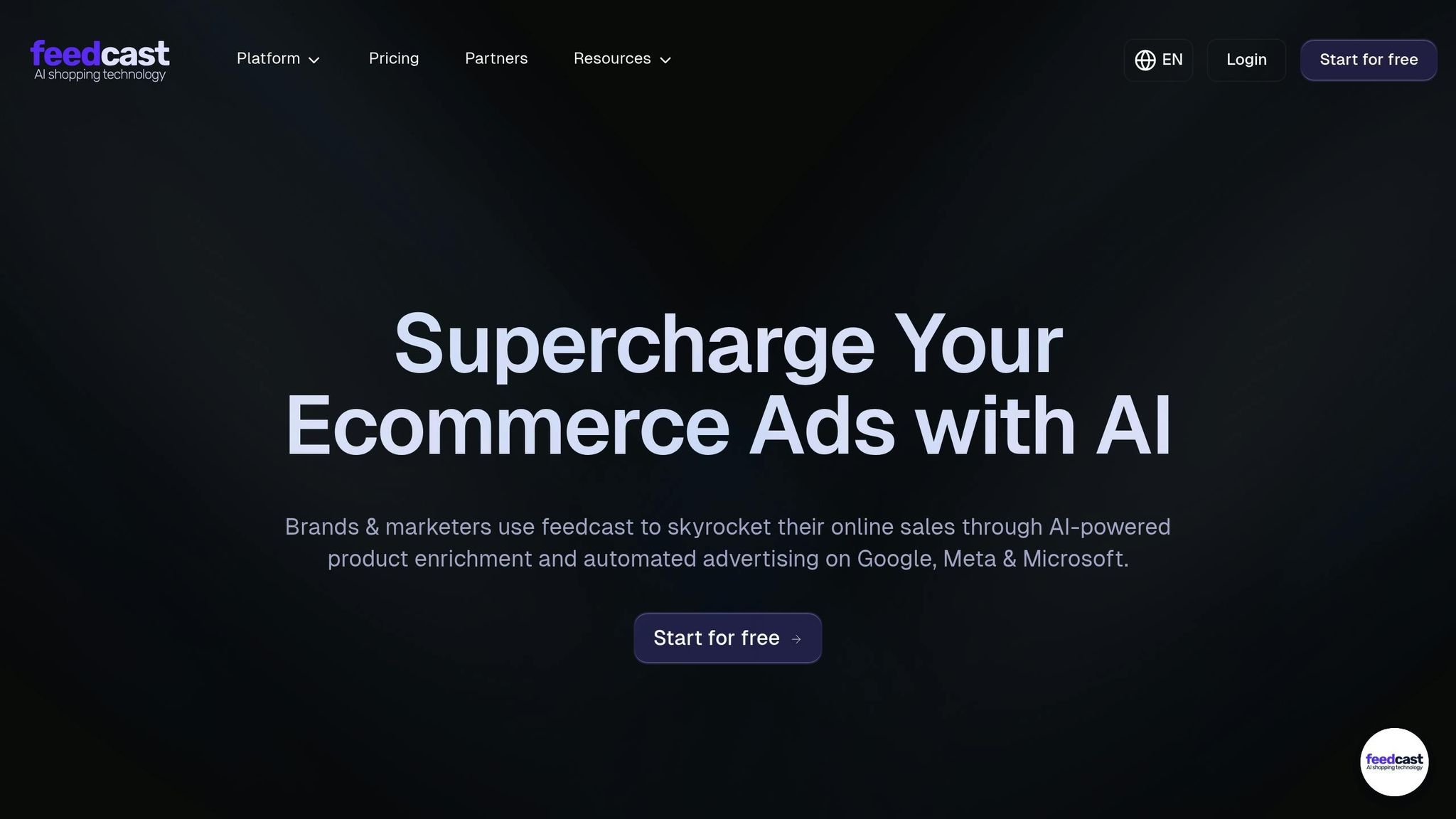
Feedcast.ai combines the best of custom reports and pre-built dashboards to simplify e-commerce analytics. By integrating multi-channel reporting with AI-powered insights, it offers a seamless way to track ad performance with precision.
All Your Multi-Channel Data in One Dashboard
Running campaigns across platforms like Google, Meta (Facebook and Instagram), and Microsoft Ads often involves juggling data from multiple sources. Feedcast.ai eliminates this hassle by consolidating all your advertising data into a single, unified dashboard. It standardizes data across channels, making comparisons straightforward and accurate.
For busy e-commerce managers, this means saving hours otherwise spent compiling reports or switching between platforms. Instead, you get instant access to real-time performance metrics like total ad spend, impressions, clicks, conversions, and revenue. Plus, as a certified Google CSS partner, Feedcast.ai brings additional perks for Google Shopping campaigns, such as potential savings of up to 20% on ad spend[1].
Smarter Insights with AI Automation
Pre-built dashboards are great for daily monitoring, but Feedcast.ai takes it a step further. It segments performance by channel, campaign, product category, or audience, while AI works in the background to identify trends, anomalies, and actionable opportunities.
For instance, the platform can pinpoint which product categories perform better on specific platforms and suggest budget reallocations to maximize returns. On top of that, AI-powered product data enrichment enhances titles, descriptions, and other attributes, ensuring your reports reflect both current performance and potential improvements.
Streamlined Processes for Better ROI
By automating tasks like data aggregation, report creation, and campaign adjustments, Feedcast.ai helps marketing teams work more efficiently. This automation not only saves time but also drives better results by enabling smarter, faster decisions.
Currently, over 3,000 e-commerce brands rely on Feedcast.ai. It offers a free Starter plan, while paid plans begin at $99/month to accommodate businesses as they grow[1]. For agencies managing multiple clients, the Enterprise plan includes volume-based pricing and tools for handling multiple accounts.
With Feedcast.ai, you no longer have to compromise between speed and depth in your analytics. The platform combines the ease of standardized dashboards with the strategic power of custom reports, all enhanced by AI to continuously improve your advertising outcomes.
Choosing the Right Approach for Your Business
Main Points to Remember
When deciding between custom reports and pre-built dashboards, it’s all about understanding what works best for your business needs. Both options bring distinct benefits, and knowing their strengths can help you make smarter decisions for your e-commerce operations.
Pre-built dashboards are great for quick, standardized insights. If your team needs to keep an eye on daily metrics like sales, conversion rates, or ad spend across platforms, dashboards offer a simple, no-fuss way to access this information without requiring technical expertise.
Custom reports, on the other hand, are perfect for businesses with unique data needs. They allow you to combine data from various sources to answer specific strategic questions. However, setting them up and maintaining them does require more time and a certain level of technical know-how.
In many cases, a combination of both approaches works best. Dashboards handle the day-to-day tracking, while custom reports provide deeper, more tailored insights when needed. This hybrid strategy combines the speed of automated monitoring with the depth of personalized analysis.
Think about your team’s technical skills, the complexity of your business, and how quickly you need insights. For instance, businesses that use automated, customizable dashboards often save up to 30% of the time spent on regular reporting tasks compared to manual methods[3]. Don’t forget to consider the total cost of ownership, including software, maintenance, and training. With these factors in mind, you’ll be better equipped to plan for sustainable e-commerce growth.
Next Steps for E-commerce Growth
Now that you’ve got a clearer picture, it’s time to turn insights into action. Start by evaluating your current analytics setup and identifying the most pressing questions your business needs to answer. Pinpoint your key data sources and decide whether you need quick insights or can dedicate resources to more in-depth analysis.
For many e-commerce businesses, the best approach is to start with pre-built dashboards and gradually introduce custom reporting as your needs grow. This lets you establish a solid foundation for monitoring while building toward more advanced analysis over time. A hybrid approach, as mentioned earlier, ensures you’re equipped for both routine checks and detailed data exploration.
Feedcast.ai offers a solution that combines unified dashboards with AI-driven custom insights, giving you both operational efficiency and strategic depth.
If you’re unsure where to begin, consider testing the waters with a free trial or starter plan. As your advertising efforts expand across multiple channels, having both standardized monitoring and the ability to dive deep into custom analytics becomes crucial for staying competitive and boosting your ROI.
FAQs
How can I choose between custom reports and pre-built dashboards for my e-commerce business?
When deciding between custom reports and pre-built dashboards, it all comes down to your business goals and how much detail you need. Pre-built dashboards are perfect for getting a quick snapshot of key metrics and keeping an eye on overall performance. On the other hand, custom reports dive deeper, offering insights tailored specifically to your needs.
For those managing e-commerce advertising, tools like Feedcast.ai make things easier by offering a unified dashboard to track ad performance across multiple channels. Whether you're after a quick overview or a more detailed breakdown, it helps streamline decision-making with data at your fingertips.
What skills are needed to create and manage custom reports effectively?
Creating and managing custom reports calls for a blend of technical know-how and analytical skills. You'll need a solid grasp of data analysis, experience with reporting tools or software, and the ability to work with formats like CSV or Excel files. For more advanced tasks, knowledge of SQL or scripting languages can be a big advantage.
If tackling reporting for e-commerce advertising feels overwhelming, tools like Feedcast.ai can make life easier. They offer automated reporting and performance insights, allowing you to spend more time making strategic decisions and less time wrestling with data.
Can I use custom reports and pre-built dashboards together to enhance my business analytics?
Combining custom reports with pre-built dashboards can take your business analytics to the next level. Pre-built dashboards are perfect for quick, ready-to-use insights, giving you an overview of key metrics at a glance. On the other hand, custom reports let you dig deeper into data, tailored specifically to your business needs.
By using both, you can strike the right balance between efficiency and personalization. For example, pre-built dashboards are great for tracking daily performance, while custom reports help you analyze trends or answer specific questions. Platforms like Feedcast.ai make this process seamless by offering real-time metrics, custom reporting options, and performance segmentation - all within a single dashboard. This way, you get both the big picture and the fine details needed to refine your strategies.
Geoffrey G.