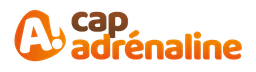Shopify Ads Automation: Data-Driven Scaling Tips
Learn how to leverage automation and data-driven strategies to optimize and scale your Shopify ad campaigns efficiently.
Running ads for your Shopify store can feel overwhelming, especially as your business grows. Here's the solution: automation paired with data-driven strategies. This approach saves time, reduces errors, and optimizes performance across platforms like Google, Facebook, Instagram, and Microsoft Ads.
Here’s what you’ll learn:
- Why manual ad management becomes unsustainable as your store scales.
- How tools like Feedcast streamline ad automation with AI-powered data optimization.
- Key metrics to track (ROAS, CPA, CTR) and how automation ensures better results.
- Practical steps to connect Shopify to automation platforms for smoother ad management.
Key takeaway: Automation simplifies the complex process of scaling ad campaigns, helping you focus on growth while ensuring your ads perform efficiently.
How To Automate Shopify Facebook & Google Ads | Step By Step Tutorial
Connecting Shopify with Advertising Automation Tools
Linking your Shopify store to automation tools streamlines processes like real-time feed updates, AI-powered ad creation, and unified performance tracking.
Setting Up Shopify for Automation
Before you begin, make sure your Shopify store is active and your product catalog is up-to-date. A current product catalog is key to ensuring smooth integration.
Here’s how to connect Shopify to an automation platform:
- Sign up for an account on the platform and access its dashboard.
- Choose Shopify as your e-commerce source within the platform.
- Authorize the connection by logging into your Shopify admin and granting permissions for data access.
- Import your product catalog, either automatically via the connection or manually through file uploads (CSV, XML, or Google Sheets).
- Map product attributes to meet advertising channel requirements. For instance, platforms like Google Shopping often require fields such as GTIN codes.
It’s also critical to set up a synchronization schedule to ensure your product data stays current. Updates can typically be scheduled hourly, daily, or in real time, helping your ads reflect accurate inventory levels, pricing, and product details.
Lastly, review and fix any feed errors flagged by the platform. Issues like missing fields, formatting problems, or policy violations should be addressed before launching campaigns. Doing so minimizes the risk of ad disapprovals and sets you up for smoother performance right from the start.
When your Shopify data is properly synchronized, managing campaigns becomes more efficient, and you’re better positioned to refine product details for improved ad outcomes.
Improving Product Data for Better Ad Performance
After connecting your Shopify store, the next step is to optimize your product data. Poorly optimized data can hurt performance across advertising channels, as each platform has its own set of requirements and best practices. This is where automation tools, powered by AI, can step in to make a big difference.
These tools can automatically enhance product titles, descriptions, and attributes, tailoring them to fit specific advertising channels. For example, they can refine product titles to include relevant keywords, adjust descriptions to highlight benefits, and flag issues like invalid GTIN codes or low-quality images. By automating these tasks, you reduce manual effort while boosting the chances of ad approval and better campaign results.
Here are some tips for optimizing product data:
- Use concise, keyword-rich titles under 150 characters.
- Write clear, benefit-focused descriptions around 500 characters.
- Include high-quality images (at least 800×800 pixels with white backgrounds).
Custom labels can also be a game-changer. Grouping products under labels like "High Margin", "Seasonal", or "Best Sellers" allows for smarter campaign segmentation and bidding strategies. Automation platforms can use these labels to align campaigns with your business goals.
By resolving feed errors, such as missing fields or formatting issues, and optimizing product details, you’ll see noticeable improvements. Shopping ads account for over 60% of retail clicks for e-commerce stores [1]. When your product data is polished and error-free, you can expect better ad visibility, higher click-through rates, and stronger campaign performance.
Another major benefit of connecting Shopify to an automation platform is the unified dashboard reporting. Instead of juggling multiple dashboards for Google Ads, Facebook Ads Manager, and Microsoft Advertising, you can monitor all campaigns from one place. This consolidated view helps you spot trends, identify opportunities, and make smarter decisions about budget allocation.
Building and Optimizing Data-Driven Ad Campaigns
Once your store is connected and your product data is in top shape, the next step is to create ad campaigns designed for growth. The secret? Let data guide your decisions, not guesswork, and use automation to keep refining your results.
Structuring Campaigns for Success
With your product data ready, it’s time to organize your campaigns strategically. A well-structured campaign is the backbone of scalable advertising. Instead of lumping all products into one campaign, break them into groups based on performance, profit margins, and customer behavior.
Start by categorizing your products into performance tiers. For example, create separate campaigns for your best sellers, seasonal items, and newly launched products. This lets you allocate budgets wisely and apply tailored bidding strategies for each group.
Next, think about audience segmentation. Build campaigns targeting specific groups like new visitors, returning customers, and past buyers. Each group responds to different messaging. New visitors might need more educational content, while loyal customers are often drawn to promotions or retargeting ads.
You can also use geographic segmentation to boost results. If your data shows certain regions or states perform better, design campaigns specifically for those areas and increase their budgets.
Custom labels are another powerful tool. They allow automated bidding adjustments, helping you spend more on profitable items while scaling back on less effective ones.
When it comes to shopping campaigns, align your product groupings with your business goals. For instance, if revenue growth is your focus, prioritize high-value items. If brand visibility is the aim, spotlight your most popular or visually appealing products.
Using Real-Time Analytics for Continuous Improvement
Keeping an eye on key metrics is essential to spot trends and make quick adjustments. This helps protect your ad spend while maximizing opportunities.
Return on Ad Spend (ROAS): This is a critical metric for e-commerce campaigns. Track ROAS at every level - campaign, ad group, and product. For most Shopify stores, a healthy ROAS lands between 3:1 and 5:1, though this varies by industry. During high-traffic times like holiday sales, monitor ROAS trends hourly.
Click-Through Rates (CTR): CTR shows how well your ads connect with your audience. Shopping ads typically perform between 0.5% and 1.5%. If your CTR drops below 0.3%, it’s time to refresh your product images, titles, or targeting.
Conversion Rates: These rates reveal how effectively your landing pages and product presentations convert visitors into buyers. E-commerce conversion rates usually range from 1% to 4%, with desktop often outperforming mobile. Keep an eye on changes after updates to product pages, pricing, or inventory.
Cost-Per-Acquisition (CPA): CPA tracking ensures profitability as you scale. Set CPA targets based on your customer lifetime value. For instance, if your average order value is $75 and your profit margin is 40%, your maximum CPA should be around $30.
Inventory-Based Optimization: Avoid wasting ad spend on out-of-stock products by tracking inventory in real time. This ensures your budget focuses on available items, especially during high-demand periods.
Unified dashboards can simplify monitoring by consolidating these metrics across all advertising channels. This bird’s-eye view helps you pinpoint which platforms drive the best results for specific products or audiences, making budget allocation smarter.
Using AI for Smart Targeting and Optimization
AI takes campaign optimization to the next level by analyzing massive amounts of data and making real-time adjustments that go beyond human capability.
Automated Audience Targeting: AI digs into customer behavior - like browsing history, purchase patterns, and device usage - to create detailed profiles. This allows for more precise targeting than traditional methods.
Smart Bidding: AI adjusts bids in real time based on conversion likelihood. It increases bids during peak shopping hours or for high-intent audiences and scales them back during low-conversion periods to save budget.
Dynamic Ad Creation: AI personalizes ads for different customer segments. For example, it might highlight technical specs for B2B buyers but focus on lifestyle benefits for individual consumers.
Feedcast’s AI tools simplify this process by identifying top-performing keywords and phrases, then applying those insights to improve underperforming products.
Predictive Analytics: AI can forecast changes in campaign performance, like when certain products might see a spike in demand. This allows you to adjust budgets in advance rather than reacting after the fact.
Cross-Channel Optimization: AI ensures consistent performance across platforms like Google, Facebook, Instagram, and Microsoft Ads. It identifies the best creative elements and strategies for each platform, then applies those insights automatically.
The biggest advantage of AI is its speed and scale. While manual adjustments might tweak a few campaigns a day, AI can simultaneously optimize hundreds of products and audience combinations, testing thousands of variations to find the best results.
Set up automated rules to pause low-performing campaigns, boost high-ROAS campaigns, or adjust bids based on time of day. This keeps your campaigns running efficiently, even when you’re not actively managing them, and allows you to scale up your advertising efforts with confidence.
sbb-itb-0bd1697
Scaling Shopify Ad Campaigns with Automation
As your Shopify store grows, managing ad campaigns manually becomes a daunting task. Automation steps in to handle the increasing complexity, offering a more efficient way to scale campaigns. Let’s explore how automation simplifies operations, compares to manual management, and fuels real-world success.
Managing Increased Complexity with Automation
Scaling a Shopify store means dealing with more products, platforms, and data. Automation makes this process manageable by simplifying tasks that would otherwise overwhelm manual efforts.
For instance, product catalog management becomes a major challenge as you expand. A store that grows from 50 to 5,000 products needs consistent, optimized titles, descriptions, and images across multiple platforms. Tools like Feedcast automatically sync product data across advertising channels and even use AI to improve product listings.
Budget allocation is another pain point. As daily ad spends rise from $500 to $10,000 or more, manual adjustments can quickly become time-consuming and prone to mistakes. Automated systems continuously reallocate budgets based on real-time performance, ensuring funds are spent where they’re most effective.
When expanding to multiple platforms, multi-channel coordination becomes critical. Automation consolidates performance data from all platforms, giving you a clear picture of where to invest your advertising dollars.
Keeping product information up-to-date is also crucial at scale. Nothing frustrates customers more than clicking on an ad for an out-of-stock item. Automation tools like Feedcast ensure your campaigns reflect current inventory, avoiding wasted ad spend.
Lastly, automation handles seasonal and trend-based adjustments with ease. During peak shopping times, such as the holidays, automated systems can increase budgets to meet demand and scale back once the rush is over - all without constant manual intervention.
Automation vs. Manual Campaign Management
The differences between manual and automated campaign management are stark, especially when scaling larger operations. Here’s a quick comparison:
| Aspect | Manual Management | Automated Management |
|---|---|---|
| Time Investment | 4–8 hours daily for large catalogs | 30–60 minutes for monitoring and strategy |
| Response Speed | Hours to days for adjustments | Real-time optimization |
| Error Rate | Higher due to human oversight | Lower thanks to systematic processes |
| Scaling Capacity | Limited by human bandwidth | Handles thousands of products seamlessly |
| Cost Efficiency | Overspends due to delayed reactions | Optimizes spend in real time |
| Performance Consistency | Varies with manager availability | 24/7 consistent optimization |
With automation, marketing managers can reclaim hours spent on tedious campaign adjustments. Instead of spending six hours a day tweaking ads, they can focus on strategy, creative projects, and broader business goals.
Automation also ensures campaigns run smoothly at all times. Unlike manual management, which often sees bursts of optimization followed by neglect, automated tools maintain consistent performance. And as your product catalog grows, automation scales effortlessly, handling tens of thousands of products without missing a beat.
Another major advantage is error reduction. Forgetting to adjust a budget or update a seasonal campaign can be costly. Automation eliminates these common slip-ups, saving money in the long run.
Case Examples of Successful Scaling
The benefits of automation aren’t just theoretical - they’re evident in real-world scenarios.
Take rapid catalog expansion, for example. Imagine a fashion retailer growing its product catalog from 200 to 2,000 items in six months. Without automation, the team would need to hire more staff and deal with slower campaign updates. With automation, the existing team can manage the expanded catalog efficiently, as new campaigns are created automatically and budgets are adjusted based on performance.
Seasonal scaling is another area where automation shines. A home goods store ramping up ad spend during the holidays would need constant monitoring if managed manually. Automated systems, however, dynamically adjust budgets based on performance, ensuring the store maintains its target ROAS while maximizing revenue.
When it comes to geographic expansion, automation simplifies the complexities of entering new markets. Expanding from one country to several regions involves different strategies, currencies, and shopping behaviors. Automated tools adapt campaigns to local preferences and time zones, making the transition seamless.
Finally, multi-channel growth highlights the value of automation. A store starting with Google Ads and later adding Facebook, Instagram, Microsoft Ads, and Pinterest faces the challenge of keeping messaging consistent across platforms. Feedcast’s automation ensures product data stays synchronized while tailoring optimizations to each platform’s unique requirements.
The secret to scaling successfully lies in adopting automation early. By doing so, Shopify store owners can focus on growth strategies rather than getting bogged down in the daily grind of campaign management.
Measuring Success and Ensuring Continuous Growth
To build on the data-driven strategies discussed earlier, tracking success is essential for maintaining momentum and achieving long-term growth. While automation helps scale campaigns, it’s the precision of tracking that ensures every dollar spent delivers value.
Key Metrics for Evaluating Campaign Performance
Scaling campaigns effectively hinges on monitoring the right performance metrics. While basic indicators like impressions and clicks provide some context, they don’t tell the full story when it comes to profitability.
Return on Ad Spend (ROAS): This metric is vital for understanding how much revenue your ads generate for every dollar spent. Compare your ROAS against industry standards, keeping in mind that benchmarks can vary depending on your sector.
Cost Per Acquisition (CPA): CPA dives deeper into how efficiently you’re acquiring customers. As campaigns expand, maintaining a CPA that aligns with a positive customer lifetime value is crucial for sustainable growth.
LTV:CAC Ratio: The Customer Lifetime Value to Customer Acquisition Cost ratio highlights long-term profitability. A healthy ratio shows that the value customers bring over time far outweighs the cost of acquiring them.
Attribution Window Analysis: While short-term attribution provides quick feedback, analyzing longer windows can uncover more meaningful insights about customer behavior and campaign impact.
Product-Level Performance Metrics: For businesses managing large product catalogs, tracking metrics like impression share, click-through rates, and conversion rates by category is invaluable. These insights guide smarter budget allocation by identifying which products drive the most value.
Using Unified Dashboards for Complete Insights
Managing campaigns across multiple advertising platforms - like Google Ads, Facebook, Instagram, and Microsoft Ads - often leads to fragmented data, making it harder to draw actionable conclusions. Unified dashboards solve this problem by pulling all performance data into a single, cohesive view.
Take Feedcast’s unified dashboard, for example. It consolidates data from various platforms, enabling comprehensive cross-channel attribution and real-time monitoring. This approach offers several advantages:
Cross-Channel Attribution Analysis: Unified dashboards help identify the strengths of each channel. For instance, one platform might excel in creating brand awareness, while another drives conversions. These insights allow for smarter budget allocation across channels.
Real-Time Monitoring: With all your data in one place, it’s easier to spot performance changes quickly. This is especially useful during critical periods like flash sales or high-traffic events, where timely adjustments can make a big difference.
Comparative Analysis: Unified dashboards make it simple to compare how different platforms perform for specific product categories or customer segments. This clarity helps refine strategies and maximize returns.
Iterative Optimization for Long-Term Growth
Achieving sustainable growth isn’t about setting campaigns on autopilot. It requires continuous testing, learning, and adapting. Automation and human oversight work hand in hand to refine strategies over time.
A/B Testing: Automation simplifies A/B testing, allowing you to quickly identify the best-performing ad copy, targeting, and bidding strategies while ensuring statistically reliable results.
Seasonal Adjustments: While automation tools can adapt campaigns based on historical trends, manual tweaks may still be necessary to respond to unexpected shifts in market dynamics.
Audience Refinement: As campaigns generate more data, automation tools can help pinpoint high-value customer segments. Adjusting your targeting to focus on these groups ensures your budget is spent where it matters most.
Creative Rotation: Keeping ads fresh is key to avoiding ad fatigue. Automated systems can flag when it’s time to update creative assets, but pairing these signals with regular strategic reviews ensures your content stays engaging.
Budget Reallocation: Performance trends should guide ongoing budget adjustments. Automation can handle daily bid changes, but broader decisions about channel mix and campaign structure require thoughtful human input.
The best optimization strategies combine automated efficiency with human creativity and insight. Automation takes care of routine tasks like bid adjustments and audience targeting, while human oversight drives innovation, explores new channels, and plans for long-term growth.
Success in this iterative process depends on discipline and a willingness to experiment. Not every test will yield immediate results, but a commitment to continuous improvement lays the foundation for lasting growth.
Conclusion: Scaling Shopify Ads with Confidence
Successfully scaling Shopify ad campaigns means blending smart automation with informed decision-making, all while embracing it as an ongoing learning process. Merchants who see lasting growth recognize that automation isn’t about setting campaigns to run on autopilot. Instead, it’s about using technology to handle repetitive tasks so you can focus your expertise on strategy and fine-tuning.
Here’s what the numbers tell us: AI-driven Performance Max campaigns deliver a 25% higher conversion value compared to Standard Shopping ads [1]. This isn’t just about saving time - it’s about driving results that directly improve your revenue. Considering that Shopping Ads account for over 60% of retail clicks in e-commerce advertising [1], it’s clear why nailing your automation strategy is so important.
Tools like Feedcast simplify this process by centralizing your ad management across Google, Meta, and Microsoft Ads. Instead of wrestling with multiple dashboards and fragmented data, you get AI-powered product feed optimization, automated ad creation, and real-time analytics - all designed to help you make faster, smarter decisions.
One critical starting point? Setting a realistic ROAS target. For many Shopify stores with a 50% profit margin, aiming for a 200% ROAS is a solid benchmark [1]. From there, you can craft an automation strategy that not only hits but surpasses that goal.
And don’t overlook mobile optimization - it’s non-negotiable. With 79% of smartphone users making online purchases in the last six months [1], even a 100ms delay in page load time can reduce conversions by 1% [1].
The most successful merchants begin with straightforward automated models, experiment with different approaches, and gradually add complexity as they grow. Unified dashboards play a key role, allowing them to quickly identify trends and make data-driven adjustments instead of relying on guesswork.
FAQs
How can AI-powered tools help streamline and boost the effectiveness of my Shopify store's ad campaigns?
AI-powered tools make managing ad campaigns for your Shopify store much easier by automating challenging tasks such as targeting, creating ads, and setting bids. This means less time spent on manual work and more time to focus on expanding your business.
With access to real-time data and insights, AI fine-tunes your ads to reach the right audience, boosting engagement, relevance, and conversions. The outcome? Faster growth, improved ad performance, and a better return on your advertising investment.
How can I connect my Shopify store to an ad automation platform and ensure everything works smoothly?
To connect your Shopify store with an ad automation platform, begin by linking your Shopify account via the platform’s integration tools or app marketplace. During this process, ensure you provide the required permissions to allow seamless data sharing between the two systems. Once the integration is set up, configure your product feed and ad settings. You can use AI-driven tools to refine product details and improve your targeting strategy.
For a smooth setup, double-check that your store data is syncing correctly. Install tracking pixels or tags to track conversions effectively, and test automation workflows to ensure everything operates as expected. After launching, keep a close eye on your campaign performance and analytics. Use these insights to spot any potential issues and fine-tune your campaigns for better results.
How can AI and automation improve my product data to boost ad performance across different platforms?
AI and automation play a key role in improving product data by fine-tuning titles, descriptions, and attributes to make them more appealing and relevant for different advertising platforms. These tools also help catch and correct errors in product feeds, ensuring the data is accurate and consistent - both of which are critical for better ad targeting and visibility.
By streamlining these tasks, businesses can generate product feeds that meet the specific needs of each platform. This not only boosts audience engagement but also drives a stronger return on investment (ROI).
Yohann B.