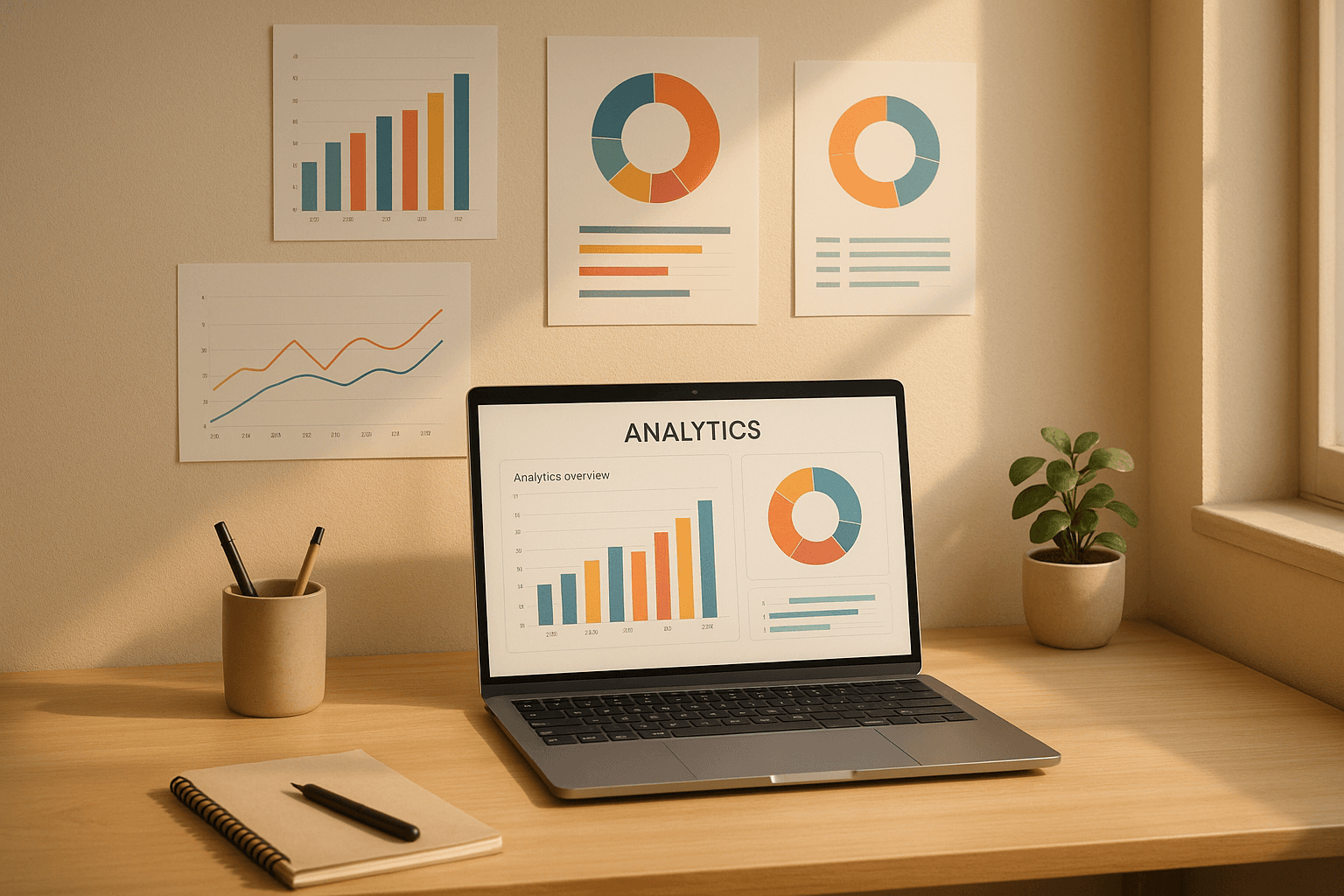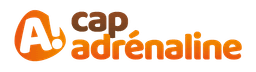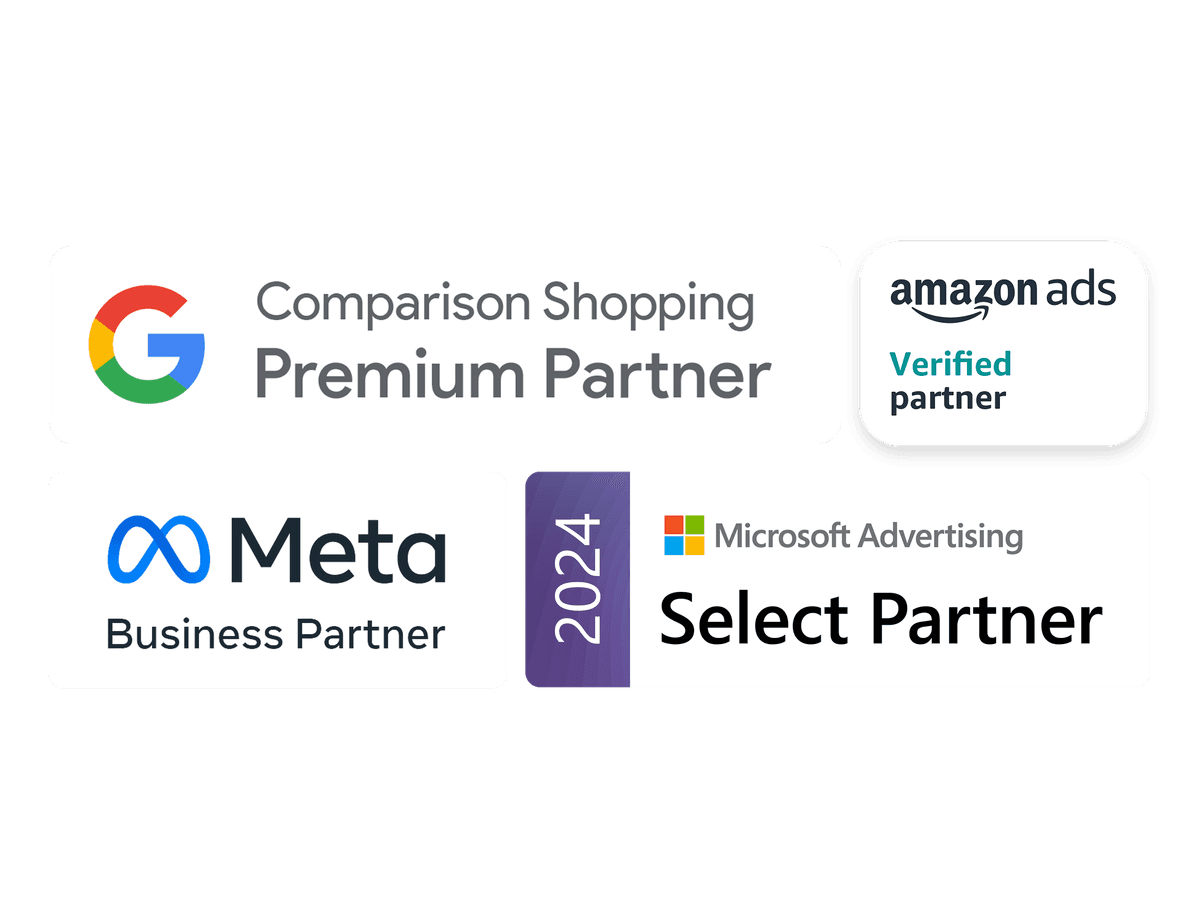Visual Hierarchy in Ads: Analytics Tips
Learn how to effectively use visual hierarchy in ads to capture attention, improve engagement, and drive conversions through design principles and analytics.
Want your ads to grab attention and drive action? The secret lies in mastering visual hierarchy - the way you arrange elements to guide viewers' eyes and highlight key messages. Here's the essence:
- Size matters: Larger elements catch attention first. Use this for headlines or product images.
- Color and contrast: Bold colors and high contrast emphasize critical details like call-to-action buttons.
- Typography and whitespace: Clear fonts and spacing make your message easy to read and navigate.
- Layout and imagery: Structure your ad to create a natural flow, ensuring viewers focus on what matters most.
Data is your best friend. Use tools like heatmaps, A/B testing, and performance metrics to refine your designs. This ensures every element works to boost engagement and conversions.
Key takeaway: A well-structured ad with clear visual hierarchy captures attention, delivers your message, and drives results. Let's dive into how to make it happen.
Improve Design Focal Point with Visual Attention Software | AI | Attention Insight
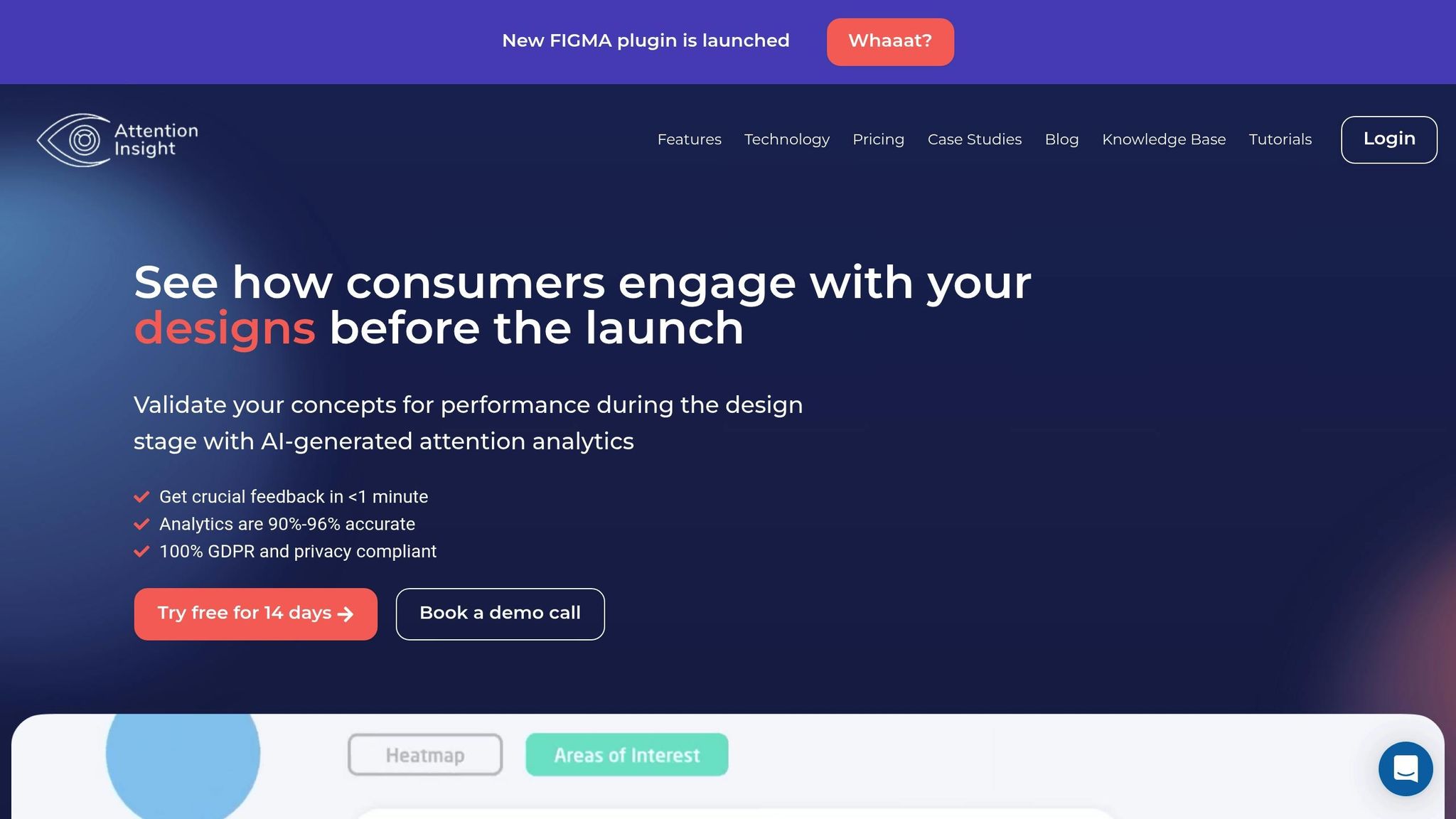
Core Principles for Better Visual Hierarchy
Getting a handle on the key principles of visual hierarchy can completely change how your ads perform. These principles work together to guide your audience's attention, ensuring your message stands out. Let’s break down some of the most important ones, starting with size and scale.
Size and Scale
Size is one of the easiest ways to grab attention. Bigger elements naturally catch the eye first, signaling importance to the viewer. When someone looks at your ad, their brain instinctively assumes that the largest element is the most important piece of information [2][1][3].
This happens because our brains are wired to process size as a cue for significance. The largest element in your design becomes the starting point for engagement, creating a clear visual hierarchy [3]. Think of it as setting the tone for a conversation - size determines who "speaks" first and loudest.
Keep it simple when working with scale. Stick to three sizes - small, medium, and large - to create a clear and organized hierarchy [2]. Using too many sizes can confuse the viewer and dilute the impact.
Make your key message the largest element, but limit the number of large elements to one or two. If everything is big, nothing stands out, and the visual structure falls apart [2][1].
Scale also adds depth and movement to your design [3]. For instance, a large product image paired with smaller text creates a natural flow, guiding the viewer's eye from the most important element to the supporting details.
Color and Contrast
After size, color plays a major role in defining focal points. Bold colors and sharp contrasts help separate key elements from the background, making them stand out. By using contrasting colors wisely, you can direct viewers' attention exactly where you want it to go.
High-contrast combinations - like white text on a dark background or bright colors against neutral shades - make certain elements pop. This technique is especially effective for call-to-action buttons, headlines, or any feature you want to highlight immediately.
Colors also carry emotional weight. Warm colors like red and orange create excitement and urgency, making them great for sales or limited-time offers. On the other hand, cool colors like blue and green evoke trust and calmness, which work well for industries like finance or healthcare.
When targeting U.S. audiences, consider how colors resonate culturally. For example, red can signal danger, excitement, or urgency depending on the context, while green often represents money, success, or eco-consciousness.
Layer your information with color. Use bold, high-contrast colors for primary messages, and more subdued tones for secondary details. This creates a natural flow, guiding viewers from the most critical points to supporting information.
Typography and Whitespace
Typography plays a huge role in organizing your message. Using different font sizes, weights, and styles helps guide viewers through your ad, from the headline to the finer details.
Varying font weights adds another layer to your hierarchy. Bold fonts draw attention, making them perfect for headlines, key benefits, or calls-to-action. Regular weights are better suited for supporting text, ensuring they don't compete with the main points.
Whitespace is just as important as the text itself. Giving elements room to breathe makes them stand out more than cramming everything together. Whitespace gives viewers' eyes a break and helps them focus on what matters most.
Strategic spacing also helps group related information and separate distinct sections. This makes it easier for viewers to understand your message at a glance.
Finally, choose typography that aligns with your brand and audience. Sans-serif fonts are typically better for digital ads since they're easier to read on screens, especially at smaller sizes. However, serif fonts can add a touch of elegance and professionalism, making them ideal for luxury brands or formal services.
Pay attention to line and character spacing as well. Text that's too cramped can be hard to read, while overly spaced-out text can lose its flow. Striking the right balance ensures your message is clear and easy to digest in the short time you have to capture attention.
Using Analytics to Improve Visual Hierarchy
Analytics turns design guesswork into informed choices. By analyzing user data, you can refine design elements and validate decisions with real-world feedback. This approach complements earlier discussions on layout and typography, ensuring that your visual hierarchy aligns with user behavior.
A/B Testing for Design Variations
A/B testing is a powerful way to fine-tune visual hierarchy. The idea is simple: test one element at a time. For instance, create two versions of an ad - one featuring a prominent product image at the top and another emphasizing the headline - while keeping everything else consistent.
Start by testing the elements that have the biggest impact, like headlines, call-to-action (CTA) buttons, and primary images. Experiment with their size, position, and style before moving on to less critical components. For typography, you might test bold versus regular font weights or adjust font sizes for your CTA to see what resonates best.
Run each test for at least a week to capture variations in user behavior. For example, weekend shoppers often behave differently than those browsing during the week. This ensures your results reflect a full range of user interactions.
Document your findings carefully. Note which changes improve metrics like click-through rates (CTR), conversions, or engagement. This creates a valuable resource for future campaigns, helping you build on successful strategies.
Heatmaps and Attention Metrics
Heatmaps are an excellent tool for understanding where users focus their attention. They highlight which elements grab interest and which might be overlooked.
Eye-tracking data provides even deeper insights by showing how users visually navigate your ad. Most people follow predictable scanning patterns, and your design should guide them naturally through key elements.
The first few seconds are critical. Heatmaps often reveal where users look within 3-5 seconds of engagement - this is your window to make a strong impression. If your most important elements aren’t drawing attention during this time, it’s a sign your hierarchy needs adjustment.
Attention metrics also help validate your assumptions. You might believe your CTA button is prominent, but heatmap data could reveal that users are focusing on less important areas instead. This mismatch between intent and reality is where you can uncover opportunities for improvement.
Pay close attention to patterns in user behavior. A well-structured visual hierarchy should lead users logically from the headline to supporting details and, finally, to the CTA. If heatmaps show scattered attention, it’s time to rethink your design flow.
Audience segmentation adds another layer of insight. Younger users might scan differently than older ones, and mobile users often have distinct attention patterns compared to those on desktop. By comparing heatmap data across these groups, you can tailor your hierarchy to better suit specific audiences.
Engagement and Performance Tracking
To evaluate whether your visual hierarchy is effective, monitor key metrics like click-through rates. These numbers reveal if your design encourages users to take action. Comparing CTRs across different design variations can help identify which approaches are most engaging.
Dive deeper with conversion tracking. This shows not just who clicks, but who completes a desired action, like making a purchase or signing up. Interestingly, an ad with a lower CTR might still outperform others in conversions if it attracts more qualified leads.
Metrics like view time and scroll depth are also worth tracking. These provide insight into whether your hierarchy guides users through your entire message or if they drop off at certain points. Similarly, high bounce rates on your landing page could indicate a disconnect between the ad’s promise and the page’s content.
Device-specific trends can also reveal opportunities for improvement. For example, mobile users may interact differently than those on desktop, so adjusting your hierarchy for each platform can boost engagement.
Attribution data offers a broader perspective on the customer journey. Even ads that don’t drive immediate conversions can play a critical role as touchpoints in a multi-step buying process. Tools like Feedcast.ai simplify this by providing unified analytics across platforms like Google, Meta, and Microsoft Ads. This consolidated view helps you identify which design strategies work best on each platform and refine accordingly.
sbb-itb-0bd1697
Step-by-Step Guide to Analytics-Based Visual Hierarchy
Improve your ad designs by taking a data-driven approach. The first step? Gather baseline metrics to understand how your ads are currently performing.
Collect Baseline Metrics
Start by defining your objectives for improving visual hierarchy. Are you aiming to increase click-through rates, drive more conversions, or strengthen brand awareness? Knowing your goals will help you pinpoint the most relevant metrics to focus on. These benchmarks will serve as your roadmap for refining designs and tracking improvements.
Once your objectives are clear, identify the key performance indicators (KPIs) that align with them. For e-commerce ads, common KPIs include click-through rates, conversion rates, cost per acquisition, and return on ad spend. If your goals require it, you can also track engagement metrics like time spent viewing the ad or scroll depth on landing pages.
Before launching, set up tracking tools like Google Analytics or Facebook Pixel to capture the full customer journey - from the first impression to the final purchase.
Run your current ads for at least two weeks to gather reliable data. This timeframe helps account for natural fluctuations in user behavior throughout the week. During this period, document performance across different audience segments and devices. Use this data to establish clear benchmarks, such as your current click-through rate, which will guide your future design adjustments.
Ethical and Practical Considerations in Visual Hierarchy Design
Designing a strong visual hierarchy isn’t just about boosting conversions - it’s about building trust, ensuring accessibility, and protecting your brand’s reputation. By combining ethical principles with practical strategies, you can create ad designs that are effective and trustworthy.
Avoid Manipulative Design Practices
Using deceptive design tactics might give you a temporary boost in metrics, but it can seriously harm customer relationships in the long run. These so-called "dark patterns" mislead users and erode trust.
For example, making cancellation buttons nearly invisible while highlighting subscription options, or hiding key terms in hard-to-read, low-contrast text, are common manipulative practices. Regulatory bodies like the Federal Trade Commission are cracking down on such tactics, with companies facing fines for misleading advertising.
Instead, focus on delivering genuine value. If your product offers competitive pricing, make that clear and easy to see. Running a limited-time offer? Use visual elements to emphasize the deadline without creating false urgency. Honest communication not only builds trust but also strengthens customer loyalty over time.
A good rule of thumb: imagine a family member interacting with your design. Would they feel informed and confident in their decisions? If not, it’s worth rethinking your approach. Trustworthy designs encourage repeat customers, which is key to long-term success.
Include Accessibility Standards
Accessibility isn’t just an ethical priority - it’s a practical one too. A truly effective visual hierarchy ensures that your ads are usable for everyone, including individuals with disabilities.
Start with color contrast. The Web Content Accessibility Guidelines (WCAG) recommend a minimum contrast ratio of 4.5:1 for standard text and 3:1 for larger text. This ensures readability for users with visual impairments.
Many ads fail accessibility tests because they rely solely on color to communicate important information. For instance, instead of using red text alone to highlight sale prices, pair it with bold typography and strategic placement. This approach not only helps users with color blindness but also strengthens your overall design.
For mobile ads, use a minimum font size of 16px, and reserve larger fonts (18px or more) for key details. Additionally, screen readers depend on proper heading structures to navigate content. When emphasizing elements visually, ensure your HTML markup reflects this hierarchy with correct heading tags. This benefits both users relying on assistive technology and those viewing the ad visually.
Adapt for US Audiences
When targeting US consumers, localization matters. Start with currency formatting: Americans expect the dollar sign to appear before the amount (e.g., $29.99), with periods as decimal separators and commas for thousands (e.g., $1,299.99).
Date formatting is another potential pitfall. In the US, dates are typically written as MM/DD/YYYY. For example, "03/05/2025" would be read as March 5, 2025. To avoid confusion, consider spelling out the month or using a format like "March 5, 2025."
Measurements also need to align with US standards. Use inches, feet, pounds, and Fahrenheit to ensure clarity and relatability.
Lastly, keep in mind that American audiences read from left to right. Placing key elements in the upper-left corner of your ad can help draw attention. Clean, uncluttered layouts with plenty of whitespace further guide viewers through your visual hierarchy.
Conclusion: Main Points on Visual Hierarchy in Ads
Let’s pull together the key takeaways from the principles and analytics insights we’ve explored so far.
A well-crafted visual hierarchy is the backbone of effective advertising. It directs your audience’s attention in ways that drive engagement and, ultimately, business results. By combining smart design choices with data-driven strategies, you can create ads that truly deliver.
Recap of Visual Hierarchy Principles
At its core, visual hierarchy relies on size, color, typography, and whitespace to communicate effectively. These elements work together to ensure your ad’s message is clear and compelling.
- Size draws the eye to critical elements, such as product prices or call-to-action buttons.
- Color and contrast guide viewers through the narrative, creating visual pathways that make the ad flow naturally.
- Typography and whitespace keep the message readable and uncluttered, even on smaller screens like mobile devices.
Striking the right balance is key. A thoughtfully designed ad feels intuitive, leading the viewer seamlessly from the headline to the image and, ultimately, to the action you want them to take - whether that’s clicking a button or making a purchase.
How Analytics Shapes Better Ad Design
Analytics takes visual hierarchy from theory to action. Tools like A/B testing allow you to compare design variations and see what resonates with your audience. Meanwhile, heatmaps provide insight into where viewers focus their attention, helping you identify and fix any disconnects between your intended design and how users actually interact with it.
Tracking performance metrics ties these design adjustments directly to business outcomes. By monitoring engagement trends, you can validate what’s working and refine what’s not. This iterative process ensures your ads stay effective, even as user behaviors and platform algorithms shift over time.
The most successful advertisers are those who treat visual hierarchy as a living, evolving strategy. Regular testing and adjustment, guided by user data, keep your ads relevant and impactful.
Actionable Steps for E-commerce Advertisers
To make the most of these principles, combine strong design fundamentals with continuous data analysis. Start by setting baseline performance metrics, then test one element at a time - whether it’s the size of your headline or the color of your call-to-action button. Use unified analytics tools to track improvements and identify trends.
For those managing campaigns across multiple platforms, tools like Feedcast.ai can simplify the process by centralizing analytics for Google, Meta, and Microsoft Ads. This unified approach not only saves time but also provides a clearer picture of how your audience engages across different channels.
Remember, visual hierarchy isn’t something you perfect once and forget about. It’s a process of constant refinement. As you gather more data on your audience’s preferences and behaviors, you’ll uncover new opportunities to tweak your designs and improve your return on investment.
The advertisers who succeed over the long haul are those who combine creativity with data-driven decision-making, always learning and adapting to what their audience needs. Keep testing, keep improving, and watch your results grow.
FAQs
What’s the best way to use A/B testing to enhance the visual hierarchy in my ads?
To make your ads more visually effective, try A/B testing different design variations that highlight key elements like headlines, images, or calls-to-action. This approach helps you figure out which layout grabs the most attention and engages your audience.
It's best to test one element at a time - like font size, image placement, or button color - so you can clearly see how it influences viewer behavior. Once you analyze the results, you can fine-tune your ad design to better capture attention and improve overall performance.
What are some common mistakes to avoid when creating visual hierarchies in ads?
When crafting visual hierarchies for ads, steer clear of low contrast and uneven sizing. These missteps can make your message harder to follow and leave viewers feeling lost. Similarly, packing too many elements or cramming in excessive text can overwhelm your audience, drawing attention away from the main point.
Another common pitfall is ignoring proper spacing and alignment. Poorly spaced or misaligned designs can disrupt the visual flow, making the ad feel cluttered and unpolished. To create a design that resonates, focus on keeping things clean, balanced, and centered on the core message. This approach ensures your ad remains clear and grabs attention where it matters most.
How do cultural preferences influence color choices in ad design for U.S. audiences?
Colors carry a lot of weight in U.S. advertising, as they tap into cultural associations and emotions. Take blue, for instance - it's often tied to trust and reliability, which is why you'll see it featured prominently in corporate logos and branding. Red, on the other hand, is all about energy, urgency, and passion, making it a go-to choice for attention-grabbing promotions or calls to action.
When advertisers understand these emotional connections, they can design campaigns that strike a chord with American audiences. Thoughtful color choices can make ads feel more relevant and relatable, boosting their overall impact.
Yohann B.